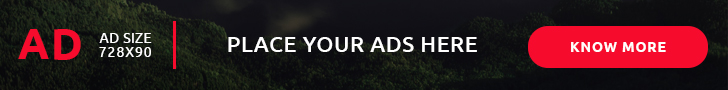This system already has an account named . at /usr/local/cpanel/Whostmgr/Accounts/Create.pm line 609.
- By Preneesh AV --
- 09-Mar-2019 --
- 119 Comments
First, login to shell as the root user via putty or from terminal option in WHM.
Then, edit each of these files, removing the cPanel accounts username from the entries and then saving the files. you might get those in the end of the file.
/etc/group
/etc/passwd
Also, remove the entire directory in /home of the username. For example, if the username is "annoying", you would delete the entire directory /home/annoying from your system.
Now you have to remove the MySQL database remnants. Type this in shell:
mysql
This then opens up MySQL. You will have a MySQL prompt. Type the following while in the MySQL prompt
mysql > use mysql;
mysql > delete from user where user=’USERNAME’;mysql > exit;