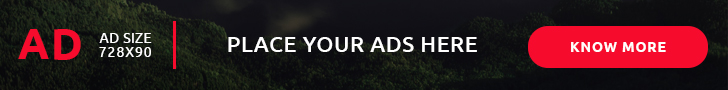Create database per response file with dba
- By Preneesh AV --
- 23-Aug-2016 --
- 12 Comments
Create database per response file with dba Set and check OS variables [oracle@pc2 ~]$ echo $ORACLE_BASE /u01/app/oracle [oracle@pc2 ~]$ echo $ORACLE_HOME /u01/app/oracle/product/11.2.0/dbhome_1 [oracle@pc2 ~]$ echo $ORACLE_SID quickdb 2. Create a response file dbca_createDB.rsp like this [oracle@pc2 ~]$ vi dbca_createDB.rsp # create DB. modify the parameter..before run # dbca -silent -responseFile dbca_createDB.rsp [GENERAL] RESPONSEFILE_VERSION = "11.2.0" OPERATION_TYPE = "createDatabase" [CREATEDATABASE] GDBNAME = "quickdb.mydom.com" SID = "quickdb" TEMPLATENAME = "General_Purpose.dbc" SYSPASSWORD = "foo" SYSTEMPASSWORD = "foo" SYSMANPASSWORD = "foo" DBSNMPPASSWORD = "foo" CHARACTERSET = "AL32UTF8" NATIONALCHARACTERSET= "UTF8" 3. Run dbca [oracle@pc2 ~]$ dbca -silent -responseFile dbca_createDB.rsp Copying database files 1% complete 3% complete 11% complete 18% complete 26% complete 37% complete Creating and starting Oracle instance 40% complete 45% complete 50% complete 55% complete 56% complete 60% complete 62% complete Completing Database Creation 66% complete 70% complete 73% complete 85% complete 96% complete 100% complete Look at the log file "/u01/app/oracle/cfgtoollogs/dbca/quickdb/quickdb0.log" for further details. [oracle@pc2 ~]$ less /u01/app/oracle/cfgtoollogs/dbca/quickdb/quickdb0.log Copying database files DBCA_PROGRESS : 1% DBCA_PROGRESS : 3% DBCA_PROGRESS : 11% DBCA_PROGRESS : 18% DBCA_PROGRESS : 26% DBCA_PROGRESS : 37% Creating and starting Oracle instance DBCA_PROGRESS : 40% DBCA_PROGRESS : 45% DBCA_PROGRESS : 50% DBCA_PROGRESS : 55% DBCA_PROGRESS : 56% DBCA_PROGRESS : 60% DBCA_PROGRESS : 62% Completing Database Creation DBCA_PROGRESS : 66% DBCA_PROGRESS : 70% DBCA_PROGRESS : 73% DBCA_PROGRESS : 85% DBCA_PROGRESS : 96% DBCA_PROGRESS : 100% Database creation complete. For details check the logfiles at: /u01/app/oracle/cfgtoollogs/dbca/quickdb. Database Information: Global Database Name:quickdb.mydom.com System Identifier(SID):quickdb