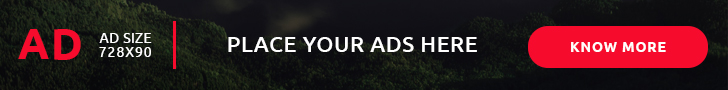Yii2 Radio Button list in activeform and checked value
- By Preneesh AV --
- 24-Apr-2019 --
- 131 Comments
Yii2 Radio Button list display in activeform. Radio button selected value in jquery.
<?php
$lamination = PaperRates::find()
->select(["PaperRateLamination as value","if(PaperRateLamination =1,'Yes','No') as id"])
->asArray()
->all();
$lamin = ArrayHelper::map($lamination,'value','id');
?>
<?= $form->field($model, 'PrintOrderLineColor',['options' => ['id' => 'paperColor']])
->radioList(
$lamin,
[
'item' => function($index, $label, $name, $checked, $value) {
$return = '<label >';
$return .= '<input type="radio" style="display: none;" name="' . $name . '" value="' . $value . '" tabindex="3">';
$return .= '<i></i>';
$return .= '<span class="btn outer-success">' . ucwords($label) . '</span>';
$return .= '</label>';
return $return;
}
]
)
->label(false);
?>
<?= $form->field($model, 'PrintOrderLineColor',['options' => ['id' => 'paperColor']])
->radioList(
[1 => 'Black and White', 2 => 'Color'],
[
'item' => function($index, $label, $name, $checked, $value) {
$return = '<label >';
$return .= '<input type="radio" style="display: none;" name="paperColorName" value="' . $value . '" tabindex="3">';
$return .= '<i></i>';
$return .= '<span class="btn outer-success">' . ucwords($label) . '</span>';
$return .= '</label>';
return $return;
}
]
)
->label(false);
?>
in jqurey to get checked value of radio button list:
$paperColor = $("input:radio[name=paperColorName]:checked").val();